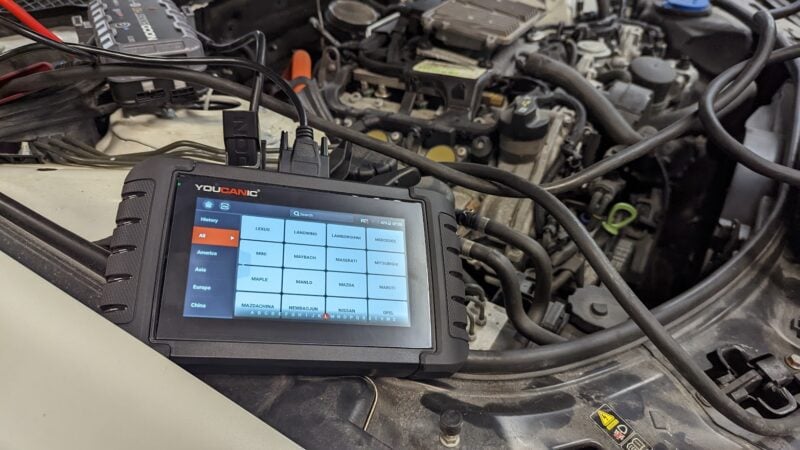Owning a modern vehicle and not knowing how to use a diagnostic scanner is like having a smartphone (which you use to make phone calls) and not knowing that there are an Apps / Play store with tons of apps. A diagnostic scanner is necessary if you own a 2000 and newer vehicle. Especially luxury vehicles such as Mercedes-Benz, which are expensive to diagnose. In this guide, we look at how to diagnose multiple systems on Mercedes-Benz vehicles using an all-system scanner such as the YOUCANIC SCANNER, which also offers bi-directional support.
YOUCANIC Scanner Highlights
- It covers over 40 car makers and over 200 models.
- Coverage for Mercedes-Benz, Sprint, and Smart vehicles.
- Complete system coverage. Supports 70+ modules, including ABS, transmission, airbag, a/c, suspension, etc.
- Capable of reading and clearing error codes / DTC / fault codes from all systems.
- Display live sensor data from any module installed on the car.
- It can be updated online over WiFi; no desktop is needed.
- Bidirectional support, active tests.
- Provides demo data to allow you to help 1st-time users learn how to use the scanner
- Runs the Android operating system.
Supported Car Brands
Acura, Chrysler, Dodge, Jeep, GM, Buick, Cadillac, Chevrolet, Ford, Lincoln, Holden, Audi, Dacia, Jaguar, Lancia, Landrover, Opel, Porsche, Romeo, Saab, Seat, Skoda, Smart, Transporter&v-class, Vauxhall, Volvo, Mini, Benz, Maybach, BMW, Rolls Royce, Citroen, Fiat, Abarth, Lancia, Romeo, Peugeot, Renault, Dacia, VW, Bingley, Bugatti, Mitsubishi, Subaru, Suzuki, Honda, Isuzu, Mazda, Nissan, Infiniti, Toyota, Lexus, Daewoo, Hyundai, KIA and a lot more.
YOUCANIC Scanner Review

We tested the YOUCANIC on a Mercedes-Benz S-Class, one of today’s most sophisticated and complex vehicles. We could access every single module on the vehicle and read and clear codes where codes existed. Keep in mind that you will only be able to clear codes that are on STORED status. If a code shows the CURRENT status, you need to address the problem, fix the issue, and then come back to erase the code. When you reconnect the scanner, the code will show as STORED; at this point, you can clear the code.
Live Sensor Data: Live sensor data is also a very helpful feature as it allows you to see voltages, resistance, and other values from the sensor. This can be beneficial when troubleshooting problems. For example, if your ABS, traction control, and stability control lights are on due to a bad wheel ABS sensor, you can compare the values from each of the ABS sensors to determine if you have a bad sensor.

Manufacturer fault code descriptions: YOUCANIC provides a description of the fault code, and in our case, it was displaying vehicle-specific fault codes, but we strongly recommend that you write down the code and do research to find out what is wrong with your car. One short sentence is not always enough to pinpoint the problem because a DTC (Diagnostic Trouble Code) may have multiple causes. This brings us to the next point: performing Health Reports.
Vehicle Health Report: Once you select your vehicle’s make and model, you will see two options Health Report and Control unit select. You can choose to troubleshoot one particular control module manually, let’s say the ABS module, for example. Or perform a Health Report, and the scanner will recognize all the systems installed on your vehicle and read fault codes. This is very helpful for you as an owner or a mechanic trying to narrow down a problem. In the Health Report, you will see all the fault codes triggered since the last time the vehicle was diagnosed. If the codes are in STORED status, these codes can be cleared. If there are any CURRENT codes, they need to be investigated and fixed before they can be erased. It is essential to remember that one bad sensor (for example, a bad ABS wheel speed sensor) may trigger fault codes in multiple fault modules. You may get a fault code on the ABS, stability, and traction control modules.
Advanced Special Reset Services
- Oil Reset: Helps you reset the service lamps on the instrument cluster.
- BMS Service: Performs a reset on the vehicle battery to clear the fault information, re-match the battery, and turn off the warning light.
- SAS Calibration: Performs the Steering Angle Sensor calibration, clears steering sensor fault memory, and turns off the steering wheel warning light.
- EPB Service: Performs service/maintenance of brake systems, including deactivating/activating the brake control system, bleeding brake fluid, opening/closing brake pads, and setting brakes.
- DPF Regeneration: Performs the DPF cleaning to clear the blockage by continuously burning the particulates captured in the DPF filter.
Conclusion
The lowest price we could find on this scanner was directly on YOUCANIC.
YOUCANIC scanner is a powerful scanner that supports most vehicles on the road today and can access most modules. It is a good tool for a mechanic looking for a portable scanner as an alternative to their more expensive SnapOn scanner. It is an excellent diagnostic scanner for car owners who own multiple cars and want to read and clear codes independently.
While YOUCANIC SCANNER is more powerful than any basic OBD-II scanner (which usually can only access the engine control unit – ECU) or the popular scanners like Lunch Creader VII and VIII (that can only access four systems: engine, transmission, abs, and airbag), it is not a replacement for a professional diagnostic scanner (such as Autotel Maxisys, SnapOn Souls or manufacturer specific scanners).
The reason is that the YOUCANIC does provide two-directional communication, such as performing adaptations, coding, programming, and sensor activation functionality that are a must for a scanner used at an auto repair shop. Considering the price, functionality, and vehicle coverage, a DIYer should, at a minimum, consider YOUCANIC SCANNER when buying a multi-system OBD-II scanner that works on most makes and models.