The air conditioner, Automatic Climate Control (ACC) on the Mercedes-Benz W220 S-Class and W215 CL-Class, can be troubleshot by accessing the hidden menu. This article will show you how to access the hidden menus to stream live data from ECU and read, reset, and clear air conditioner fault codes. There are several hidden menus on the S-Class; let’s start by showing how to stream some data from the sensors.
The hidden menus on the W220 Auto Climate Control can be used to:
- Stream Sensor Parameter Values, including Engine Fan, A/C Compressor, ACC Flap/Vent, Rear Clear Fault Error Codes
- Clear, view, review, and erase the Automatic Climate Control fault DTC codes.
Hidden Menu 1: Stream live sensor data, including voltage and engine RPM.
Step 1
Turn the key to position 2. All dash lights should be on. Don’t start the engine yet. Turn on climate control.

Step 2
Press and hold the REST button until the screen should display new text starting with NR.01.

Step 3
Press the TEMPERATURE up and down arrows to scroll through the menu. Depending on what sensors and units your S-Class is equipped with, you will see sensor live data on the right of the NR. Text.

Here you can see the engine voltage NR.24 or engine RPM NR21.
Step 4
Press the REST button again to exit the menu.
What are some important NR values you should check?
| NR.00 | The temperature inside the cabin, Sensor N22/b1 |
| NR.01 | In Car Temperature Sensor (N70b1) |
| NR.02 | Ambient Temperature Sensor (B14) |
| NR.03 | Heater Core Temperature Sensor Left (B10/2) |
| NR.04 | Heater Core Temperature Sensor Right (B10/3) |
| NR.05 | Evaporator Core Temperature Sensor (B10/6) |
| NR.06 | Engine Coolant Temperature Sensor (B11/4) |
| NR. 07 | Refrigerant (R134A) Pressure Sensor (B12) |
| NR.22 | Engine Crankshaft Rotation Speed, RPM |
| NR.24 | Battery Voltage |
If you need the complete list, see the attachment file on this BenzWorld.org thread: W220 S-Class Automatic Climate Control (ACC) Hidden Menu.
W220 S-Class Automatic Climate Control (ACC) Hidden Menu
Read/retrieve the Fault Codes from Automatic Conditioner Control Unit
Read the Auto Climate Control Fault Memory
- You can also access the diagnostic trouble codes right in the ACC. Start by pressing the two rotating knobs in.
- Press Air Filter and REST buttons simultaneously and hold for at least 5 seconds.

- You show now see a new message on the screen. The message should read “DIAGN. ERROR”
- Use the temperature buttons to go up and down. This will allow you to scroll through the fault codes if there are any.

Reset A/C Automatic Conditioner – Erase Trouble Codes
Erase the Diagnostic Trouble Codes
- To erase the fault codes, you must first scroll through all the Diagnostic Trouble Codes (DTC) or the fault codes. Then set the screen to Fault Code.
- Press to extend out the left button and then do the same with the right button. Round knob.

- Now press the left round knob. Next, press the right knob.

- Once you have reset the trouble codes, press the REST button to exit.

Conclusion
If you have been having Air Conditioner problems with your Mercedes-Benz W220 S430 S500 S600 S55 AMG, you want to check the Auto Climate Control fault memory. Once you scan through the fault codes, go ahead and reset them. Often this may solve your A/C problem, but not always.
Note that Pressure Sensor Values can be streamed in parameter NR.07. The Pressure sensor should be around 5.5 to 14 bar. While the refrigerant temperature, measured via sensor B12/1, should be approximately 65 °F to 110°F approximately, and parameter NR.08.
If resetting the codes doesn’t fix your A/C problem, you should ensure that the A/C refrigerant levels are not low. If they are, use a product such as the A/C Professional Formula R-134a Air Conditioning.
If all fails, your last bet would be to connect your car to the YOUCANIC Full System Scanner, allowing you to do further testing and troubleshooting.
What is the best scanner to use for troubleshooting Mercedes-Benz Problems/Issues?
The YOUCANIC full system diagnostic scanner is a valuable tool for Mercedes-Benz owners who want to troubleshoot problems with their vehicles. This advanced scanner can read and interpret fault codes from the car’s computer system, providing detailed information about any problems with the engine, transmission, brakes, or other critical systems. The scanner can also perform diagnostic tests on various systems, including the ABS, airbag, and steering systems, to help pinpoint the root cause of any issues. With this information, you can make more informed decisions about repairs and maintenance, saving time and money on costly repairs.
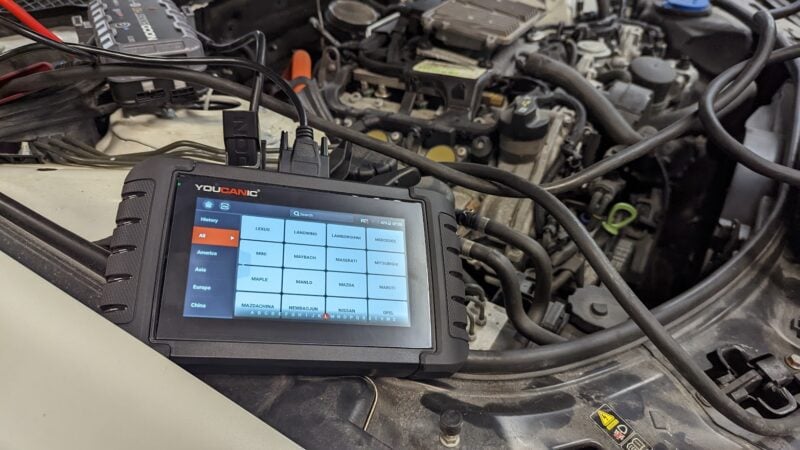
In addition to its diagnostic capabilities, the YOUCANIC scanner can help you reset maintenance reminders and service indicators, allowing you to stay on top of your vehicle’s regular maintenance schedule. This is important because regular maintenance is essential for keeping your Mercedes-Benz running smoothly and preventing major problems down the line. Using the YOUCANIC scanner, you can ensure that your vehicle is always in top condition, reducing the risk of breakdowns and other issues that could cause inconvenience or costly repairs. Whether you’re a DIY mechanic or a professional technician, the YOUCANIC full system diagnostic scanner is essential for troubleshooting Mercedes-Benz problems and keeping your vehicle in top condition.







