Mercedes-Benz Reset Instrument Cluster Service Reminder
Learn how to reset Instrument Cluster Multifunction Display Message that says: “Service A B Exceeded by XXXXX Miles.”
There are two ways to reset the service reminder interval.
- One can use the steering wheel buttons and access the instrument cluster menu. Instructions on how to do that on several different models are shown below.
- The second method uses an OBD II scanner that allows you to reset the service intervals on most Mercedes-Benz models.
The two most common services are: A Service and B service
The Service A maintenance appointment will include the following tasks:
- Change engine oil and filter,
- Check the warning and indicator lamps and horn for functionality,
- Check the windshield/headlamp wiper and washer systems for functionality and fluid levels,
- Ensure that seat belts are functioning correctly,
- Inspect tires and check tire pressure (including spare),
- Inspect brake pad thickness and disc condition,
- Check and correct all fluid levels, and
- Reset your vehicle’s FSS counter.
The Service B maintenance appointment will include the following tasks:
- Change engine oil and filter,
- Replace windshield wiper inserts,
- Inspect all tires for pressure and wear (including spare),
- Rotate tires,
- Lubricate and inspect throttle linkage,
- Check the parking brake for functionality and inspect brake pad thickness and disc conditions,
- Check steering play for proper functionality,
- Examine headlamps and exterior lamps, warning and indicator lamps, and horn for proper functionality,
- Check windshield/headlamp wiper and washer systems for functionality and fluid levels,
- Check seat belts and backrest lock (S-Class only) for proper functionality,
- Inspect front axle ball joints, rubber boots, and Poly-V-belt,
- Check major components for leakage,
- Check for chafe marks, line routing, components,
- Check and correct all fluid levels, and
- Reset your vehicle’s FSS counter.
You’ll also need to replace the dust filter in all SLK, CLK, C-Class, and E-Class models.
How to Reset: Reset Service Indicator
Models 203 and 209 (C-Class and CLK-Class)
- Insert the key into the ignition, and switch to position “1“.
- Press buttons repeatedly until the mileage is displayed within the multifunction display.
- Press cluster illumination button (1) 3 times in short succession. The battery voltage will be displayed, and an audible signal will sound. The cluster illumination button is on the left side of the cluster, not on the steering wheel.
- Turn the key in the ignition to position “2.”
- Press the up/down buttons on the left side of the steering wheel until the service menu appears.
- Press the cluster illumination button (1) once. The Oil Type menu is displayed.
- Use the buttons to select the oil used for the service.
- Press the up/buttons to confirm. The display will show: “Reset Oil Confirmation. Push R-Button for 3 seconds”.
- Press and hold the cluster illumination button (1) for 3 seconds. The message “Service confirmed” is displayed.
W210 E-Class W210. From years: 1997, 1998, 1999, 2000
- Turn the key in the steering lock to position 2.
- Within 4 seconds, press the “0″ button twice. The present status for days or distance displays, and within 10 seconds, turn the electronic key in the steering lock to position 0.
- Press and hold the “0″ button while turning the electronic key in the steering lock to position two again.
- The present status for days or distance displays once more.
- Hold the “0″ button for approximately 10 seconds until a signal sounds, and the display shows 10 000 (15000KM) for approximately 10 seconds. Release the 0 buttons; the status is reset.
E-Class Years: 2001, 2002
- Turn the key in the steering lock to position 2.
- To call up the trip and main odometer, press either of the lower two buttons on the left-hand side of the steering wheel (system select looks like a file folder) until the display appears.
- Press either of the top buttons on the steering wheel (arrows) until the FSS indicator appears.
- Press the R button on the instrument cluster for 2 to 4 seconds.
- The display reads DO YOU WANT TO RESET SERVICE INTERVAL? CONFIRM BY PRESSING R Press the R button on the instrument cluster again and hold until the signal sounds.
- The message SERVICE INTERVAL HAS BEEN RESET on the multifunction display.
W211 Mercedes Benz E Class 2003-2008
W203 C-Class 2001-2007
What Scanner to use to Reset Instrument Cluster Service Reminder?
A YOUCANIC full system diagnostic scanner can help you troubleshoot Mercedes-Benz problems by interpreting fault codes, performing diagnostic tests, and resetting maintenance reminders. This tool provides valuable information for informed decision-making on repairs and maintenance, making it a powerful asset for DIY mechanics and professional technicians.
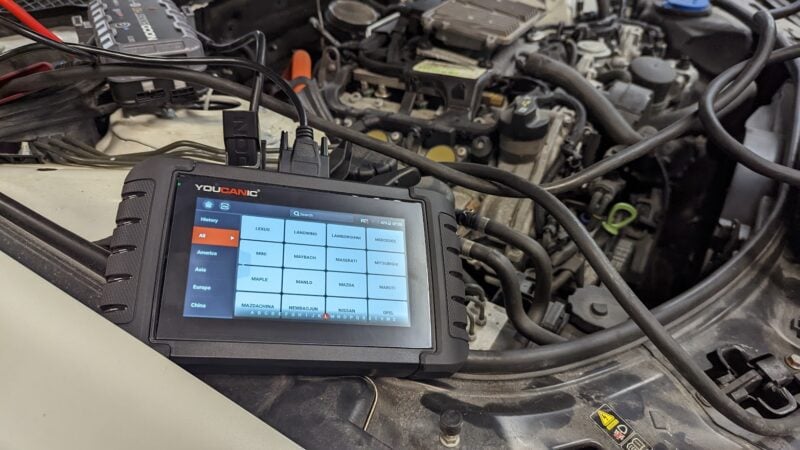
In addition to its diagnostic capabilities, the YOUCANIC scanner can help you reset maintenance reminders and service indicators, allowing you to stay on top of your vehicle’s regular maintenance schedule. This is important because regular maintenance is essential for keeping your Mercedes-Benz running smoothly and preventing major problems down the line. Using the YOUCANIC scanner, you can ensure that your vehicle is always in top condition, reducing the risk of breakdowns and other issues that could cause inconvenience or costly repairs. Whether you’re a DIY mechanic or a professional technician, the YOUCANIC full system diagnostic scanner is essential for troubleshooting Mercedes-Benz problems and keeping your vehicle in top condition.



Any directions for a 2014 E-350? Did the oil change, but couldn’t reset the service exceeded warning. Help!
I use this site at my shop, helps if you need other makes and models reset procedures:
http://carhowto.com/how-to-reset-oil-life-maintenance-reminder-light-on-mercedes-clk-class/
that site has an app too, comes in handy if you need a reset procedure while youre out and about, hope it helps!