This video will show you how to remove most Mercedes-Benz cars’ steering wheels and airbags.
You need to remove the steering wheel or the clock spring in this video, but you can see that they are easy to replace once you remove the steering wheel.
Tools Required:
- Flat screwdriver.
- Torx set.
- Hex 10 mm wrench.
- Breaker bar
Step-by-step instructions on how to remove the steering wheel and airbag on Mercedes-Benz.
- Disconnect the battery negative terminal. The battery on most Mercedes-Benz models is located in the trunk. It could also be located under the rear seat or the engine compartment.
- Make sure you note the position of the steering wheel. You need to install the steering wheel at the same orientation.
- Use the T-27 screwdriver to remove the airbag bolts. There are two on each side of the steering wheel. You access the two bolts from behind the airbag. The two bolts will not come out. They need to be loosened entirely.
- Pull out the airbag
- Disconnect the airbag wires.
- Place the airbag in a safe, clean area.
- Use the hex socket to remove the center bolt.
- Pull the steering wheel out.
Download: How to remove and install the steering wheel on a W211 Mercedes-Benz
Airbag Light On after Replacing the Steering Wheel or Airbag Light
The YOUCANIC full system diagnostic scanner can help troubleshoot Mercedes-Benz problems by reading and interpreting fault codes, performing diagnostic tests, and resetting maintenance reminders. It’s a powerful tool for DIY mechanics and professional technicians to diagnose and solve complex issues.
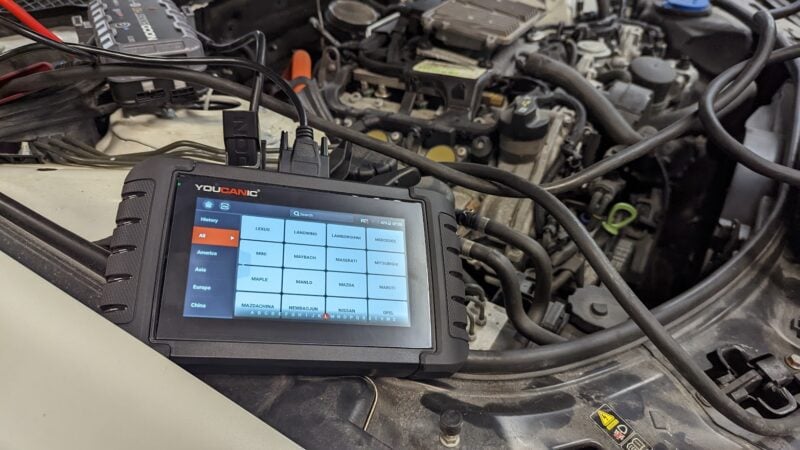
The YOUCANIC Full System Scanner is a powerful tool to help you troubleshoot Mercedes-Benz problems quickly and efficiently. This scanner can communicate with all the control units in your Mercedes-Benz, including the engine, transmission, ABS, SRS, and more. By accessing real-time data from these control units, you can pinpoint the root cause of the problem and take appropriate action to resolve it.



