What is Xentry DAS Diagnostics?
Xentry DAS (Diagnostic Assistance System) is the complete diagnosis system used to troubleshoot Mercedes-Benz car problems and is the official Mercedes-Benz dealer software. It can configure, reprogram, initialize new components, program, perform guided tests, and read or erase fault codes in any system, including AirMatic, AirBag, SRS, EIS, Transmission, ETS, BAS, and all of the control modules. DAS Xentry software requires the C3 Multiplexer Star or C4 SD Connect hardware. The c3 multiplexer is an earlier model that the C4 SD Connect replaced. To operate Xentry, you will need a laptop with a serial port RS232 to connect the Multiplexer and run the Xentry software. The online market is flooded with pirated versions of the Xentry Diagnostic scanner, so be careful and avoid those hacked versions. Online merchants who may not be authorized resellers distribute the software and show you how to install Xentry, as you can see on this guide.
Individuals or businesses in the United States can purchase systems by contacting Mercedes-Benz USA LLC. Contact MBUSA, the official source, by visiting the STAR TekInfo website.
Where to buy Xentry C3 Multiplexer or C4 SD Connect?
The system was listed for sale and can be purchased from sellers on Amazon or eBay.
DAS Xentry program Diagnostic Software for Mercedes Benz
Be wise when you purchase a Xentry DAX Multiplexer, as there seem to be a lot of cloned versions on the market. Unfortunately, there isn’t a good way to know what is original. Buying DAS Xentry program Diagnostic Software for Mercedes Benz on Amazon at least adds an extra layer of protection in case there is an issue. We would not recommend buying from retailers that ship from China on eBay. Yes, you can return those units if there is a problem but you will have to pay return shipping and will not know if you are getting an original unit. We do not endorse any of these sellers or know if these are authentic versions.
To learn how to use Xentry software MB Star C3 or C4 DAS, watch this video posted online by HOBD2.
What is Developer Mode Extension for DAS?
Developer extension of the DAS for Mercedes-Benz vehicles allows in-depth configuration and programming of the control units. This option is typically enabled for the factory version of the scanner. It was meant for the development and testing purposes of the onboard electronic systems. It will allow the user to change the configuration of the car. For example, you can change the ECU, program to use a different engine model, change the speed limit or torque settings, and more. Using Developer Mode without knowing precisely what you are doing can be dangerous.
How to change the speed limiter on Mercedes-Benz?

(by youtube user Bayhas Kana)
Programming and modifications instructions.
For a more complete of programming that you can perform with the Star Diagnostic tool, visit this forum thread:
Programing Mercedes-Benz using Xentry DAS Star Diagnostic
What is SD Media?
SDMedia (Star Diagnosis Media) is a collection of video, audio, and text files that will help any technician learn how to troubleshoot Mercedes-Benz cars.
What is WIS?
WIS.net stands for Workshop Information System. It has how-to information, instruction, diagrams, and specification data on performing any repair on Mercedes-Benz cars.
What is STAR Tekinfo?
STAR TekInfo is the official Mercedes-Benz USA LLC website that provides repair documentation and training. MBUSA Dealer Workshop Services Department supports it. It includes information on repairs, tools, and scan tool diagnostics. You can subscribe by visiting STAR TekInfo’s official website.
Incoming search terms.
SDmedia, WIS repair program wiki, diagnostic system, Mercedes Star Diagnosis, TIPS media library, knowledge base in the Star Diagnosis, DAS Xentry program C3 Multiplexer, C4 Connect Diagnostic Software for Mercedes Benz Engine, transmission, air conditioning, SRS (airbag), ABS, ASR, MPL, GM, BENZ ORIGINAL ANTI-THEFT DASX SYSTEM, KEYLESS-GO SYSTEM, OBD II SYSTEM
What is the Best Scanner to Use for Diagnosing Mercedes-Benz Problems/Issues?
If you’re experiencing problems with your Mercedes-Benz, the YOUCANIC full system diagnostic scanner can provide invaluable assistance in troubleshooting the issues. By connecting to your car’s onboard computer, the scanner can read fault codes and provide detailed information about any problems with your engine, transmission, brakes, and other systems. Additionally, the scanner can perform diagnostic tests on various systems, such as the ABS, airbag, and steering systems, to help identify the underlying cause of any issues.
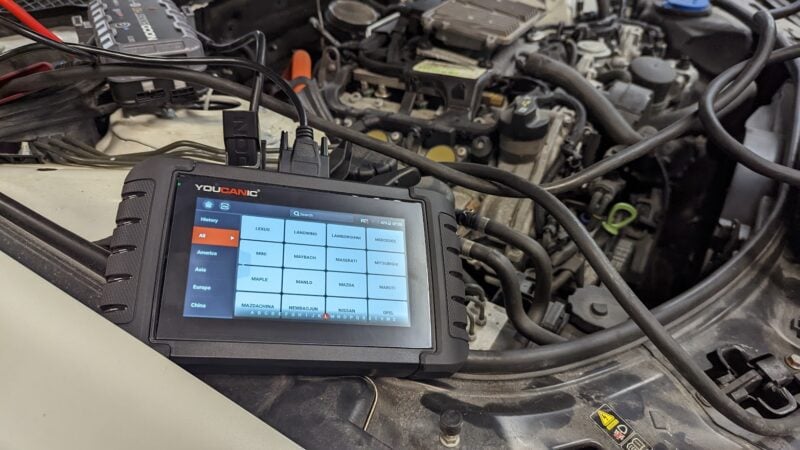
In addition to providing diagnostic information, the YOUCANIC scanner can also save you time and money on repairs by enabling you to perform simple fixes yourself. For example, if you notice the check engine light on, the scanner can assist you in identifying the problem and determining if it’s a simple issue you can address at home or if you need to take it to a mechanic. This can help you avoid unnecessary trips to the repair shop, saving you both time and money.
Overall, the YOUCANIC full system diagnostic scanner is a powerful tool to help you maintain and troubleshoot your Mercedes-Benz. It’s an excellent investment for both DIY mechanics and professional technicians, as it can assist in diagnosing and resolving even the most complex automotive problems easily, saving you time and money on costly repairs.



