The video in this article will help you reset the service reminder on Mercedes-Benz SLK, chassis R170. This is also called the FSS Service reset, performed after an oil change.
Models: SLK320 SLK230 SLK32 AMG Years: 1998-2004
How do you reset the oil service light Mercedes-Benz SLK
To reset the FSS System on an SLK R170 after an oil change, follows these steps:
- Turn the ignition to the ON position. That is position II, right before starting the engine.
- Within one second, press the knob/button twice.
- The present status for days or distance is displayed. Within 10 seconds, turn the key to OFF/LOCK. Picture below.
- Press and hold the knob/button, turning the distance displayed again.
- Move the ignition to the run position again.
- Continue to hold the knob/button.
- After 10 seconds, a signal sounds, and the display shows 7,000 mi or 11000km for 10 seconds.
- Release the knob/button.
- Turn the ignition off and start the engine to verify the indicator has been reset.
Related Topics
- Mercedes R170 SLK service/oil change reset
- Service oil reset Mercedes Benz SLK
- Reset the SLK 230 oil reminder after an Oil Change
- Reset Service Indicator R170
- How to reset the service light on a Mercedes slk R170
What is the Best Scanner to use on my Mercedes-Benz?
If you’re experiencing problems with your Mercedes-Benz, a YOUCANIC full system diagnostic scanner can help you troubleshoot the issues. This advanced diagnostic tool can read and interpret the fault codes stored in your car’s computer system, providing detailed information about any problems with the engine, transmission, brakes, or other critical systems.
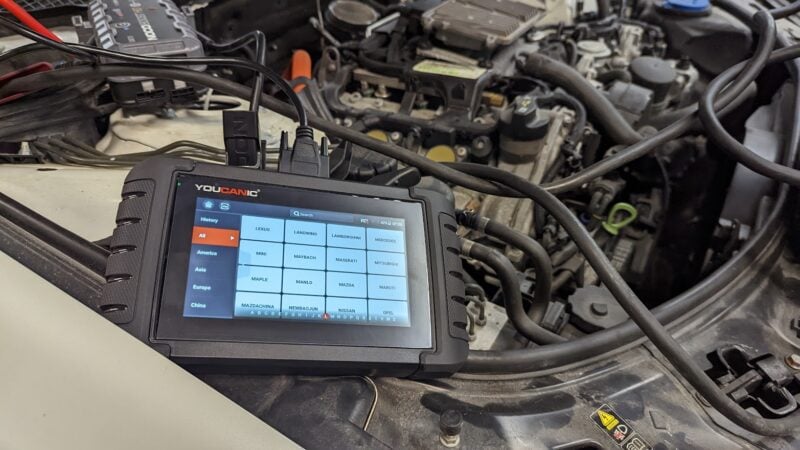
The YOUCANIC scanner can also perform diagnostic tests on various systems, including the ABS, airbag, and steering systems, to help pinpoint the root cause of any issues. With this information, you can make more informed decisions about repairs and maintenance, saving time and money on costly repairs.


