Is the SRS / Airbag Warning Light coming ON in your Mercedes Benz instrument cluster? Are you getting a warning message: Restraint System Defect! SRS Visit Workshop! Two of the main reasons why the SRS malfunction comes on are a dead battery or SOS TeleAid system problems. Keep on reading to understand how to troubleshoot and reset the SRS light.
How to reset Mercedes SRS light using YOUCANIC Full System Scanner
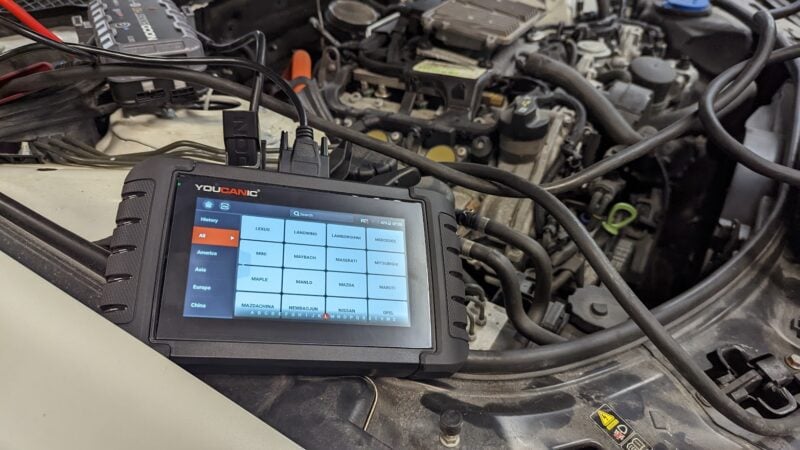
Use the YOUCANIC full system scanner to read and clear the codes from the SRS control unit. Codes can only be cleared if they are in STORED status. Codes showing as CURRENT mean you must fix the problem before clearing the code.
- Connect the scanner to the OBD2 port under the driver’s dashboard.
- Turn on the scanner.
- Select Diagnostics
- Select AutoScan VIN or manually select the vehicle model.
- Select Control Units
- Select Body
- Select Air bag or SRS Supplemental Control System
- Select Read Codes. Make sure all your codes are STORED in status. Any codes with CURRENT status need to be fixed to change to STORED.
- Select ERASE at the bottom of the screen.
Note that if the vehicle has been in a crash and has deployed an airbag, it may need the module replaced.
What does SRS light mean?
SRS stands for Supplemental Restraint System. If this warning light stays on in your Mercedes Benz, that means that there is a problem with the airbags or the components that are part of the SRS system. It is very unlikely that your airbags will deploy randomly, but the concern is that they may not deploy at all in a case of an accident. While your car will run with this light on, you must diagnose this problem immediately.
Under normal operations, when you first turn the ignition and start the car, the light stays on for about 5 seconds and then turns off. If the SRS light stays on constantly or you get a Restraint System Defective Visit workshop warning or airbag light, you know you have a problem.
SRS Warning System
The SRS system checks the operation of several components in your car, such as:
- Airbags
- Airbag control unit
- Crash sensors
- Emergency Tensioning Devices
- Belt force limiters
- Child occupancy sensor in the front passenger seat.
These systems and other sensor data are checked when the driver turns on the ignition. If all these systems check out ok, the SRS light goes out. The SRS components are also checked frequently when the car is running. The SRS warning lamp or error message is displayed in the instrument cluster if a malfunction is detected.
How to read and RESET the SRS / Airbag Light
Unfortunately, the SRS Airbag light doesn’t reset on its own. Even if the problem has been addressed, you need an Airbag scanner to reset the light. Very often, the light goes on because of a dying battery. But once the light is on, it will stay on even when you install a new battery until you manually reset it.
You can’t rest the airbag SRS light with a simple OBD II scanner which gives you the check engine light codes. You will need a more advanced scan tool to reset the airbag light. You can get your airbag reset tool for around $110-150, which is how much diagnosis costs anyway. It will tell you where the problem is and allow you to reset it once it is fixed.

Our favorite scanner that will read and reset your SRS/airbag light is the YOUCANIC full system scanner which will retrieve the SRS light and the check engine. If you need a scanner that will also troubleshoot Transmission, ESP, ABS, and any other control unit on your Mercedes-Benz, check out the YOUCANIC full system scanner, a powerful diagnostic scanner for Mercedes-Benz cars.
It reads the SRS light (Airbag Control Unit) and every control unit in your Mercedes-Benz. This does not work with Mercedes-Benz, pre-2000, which requires a 38-pin connection unless you purchase the 38-pin to OBD2 adapter.
If you are that lucky, you should consider getting the YOUCANIC scanner which covers more vehicles, not just Mercedes-Benz. It allows you to read and diagnose control systems in most cars. You can perform programming and stream sensor data live. It’s what independent auto repair shops use and is easy to use.
Top reasons that cause the SRS light / Airbag warning message to come on.
Are you wondering what the problem could be with your car? Why is the SRS warning staying on? Here is a list of some of the most common problems with the SRS system on a Mercedes Benz.
- Seat Occupancy Senor in the passenger seat.
- Low voltage in the electrical system. Battery issue or charging.
- Seat belt latch.
- Steering Wheel Clock Spring
- Seat Belt Sensor
- Damaged Wire Contacts at the doors.
- Defective Airbag
- Defective, damaged, or loose contact at the impact sensors.

- The child restraint system can be triggered randomly if the SRS light is on. Or it may not be triggered at all in the case of an accident.
- Airbags contain perchlorate material that requires special handling.
- Airbags and Emergency Tensioning Devices (ETD) are designed to function only once. Once these systems deploy, they must NOT be reused.
- If you work on the SRS system, you should disconnect the battery.
- Do not use seat covers unless approved by Mercedes-Benz. Seat covers can restrict the proper operation of the airbags integrated into the seats.
- If you are involved in an accident, and the airbags are deployed, a small amount of powder will be released from the airbag. Avoid breathing the powder in the airbags as it could cause breathing difficulties.
- Airbags may not deploy in low-speed accidents if the speed is below the required threshold. This is by design.
- Be careful when working on the doors, as sensors and airbags are in this area. If you damage any of these components, the SRS system may show a warning and not protect you adequately in an accident.



